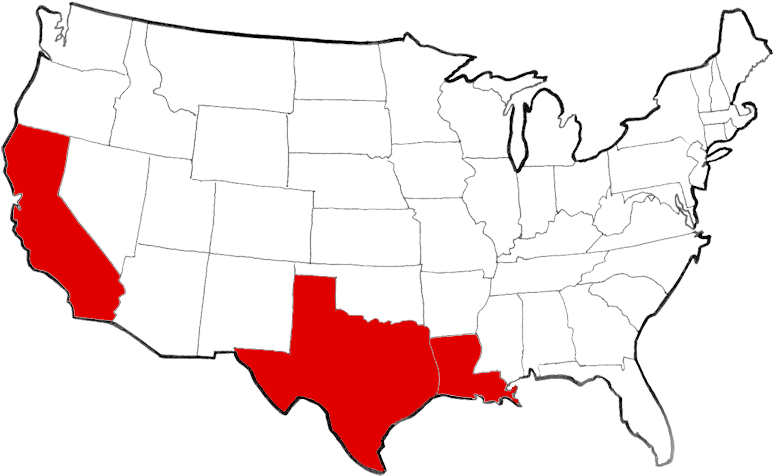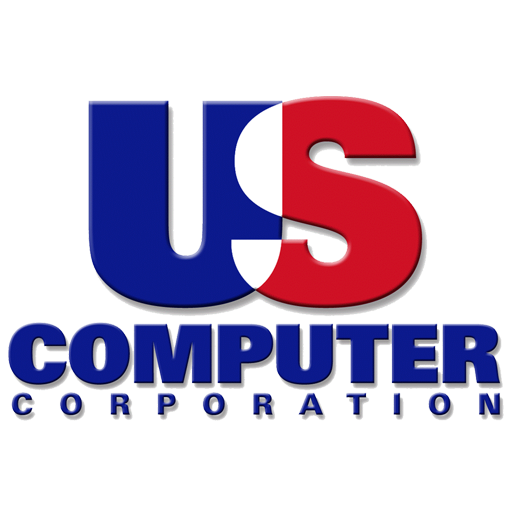Tired of Working with
Accounting Software
that Doesn't Fit
YOUR Business?
Whether you are just getting started or are already well-established, our Accounting Software is customized and made just for YOU.
Off-the-Shelf Software
Just DOESN'T Work
Since 1976, We have worked towards developing an accounting system that is suitable for many industries today. The boxed products you pick up on the shelf may not provide you with the flexibility and scalability needed to help you grow. Other packages can be very complex and usually offer more features than are really useful.
Our Accounting System was developed with the understanding that efficiency is a must for an accounting system to be truly successful.
Designed by YOU
Built by EXPERIENCE
If you’re looking for the most flexible, robust accounting solution on the market, we’d like to talk to you about our exclusive USC Accounting System. Created and designed by USC's Software Development Group, this is the perfect accounting software solution for any size of business.
Over the last 45+ years we’ve worked diligently to craft an easy-to-use, customizable accounting package that’s affordable and intuitive, no matter in what industry your business operates. Because it was built and is designed by experience, we know how to tailor this solution to meet your specialized needs.
Extensive Modular Library ...
Flexiblity You Need WHEN You Need It
- GL
- AR
- AP
- PR
- BR
- JC
- IC
- PO
- OP
- POS
- ETC
General Ledger
The USC General Ledger Module is the heart of our Accounting System. The flexibility and ease-of-use offered by this module will always allow you to have access to the precise and accurate information you need to make informed business decisions in a timely manner.
This Module is designed to assist you with tracking income and expense transactions and preparing comprehensive monthly ledger reports, financial statements and accompanying schedules all aimed at reflecting the current status of the business and assessing the profitability of the company.
Transactional Details
Retain transaction details for an entire fiscal year or for only the current period. Regardless of the option selected, account balances are maintained for the current and previous fiscal year.
Prior Period Adjustments
Access prior periods and make adjustments or even add new entries.
Unlimited Companies
Maintain separate accounting systems for an unlimited number of companies, each with their own independent chart of accounts, fiscal year ending date, etc.
Budget vs. Actual
Maintain a budget and produce Budget vs. Actual comparisons.
Departmentalization
Departmentalize the income statement including automatic postings to a consolidated company total department, while still being able to produce separated income statements.
Period Flexibility
Enter and retain transactions for new periods before closing out the current period.
FEATURES & BENEFITS
-
Customize and revise account numbers and add departments at any time during a fiscal year, facilitating the handling of simple or complex accounting environments in order to adjust for company growth.
-
Process accrual entries while automatically processing reversing entries for accruals in the next accounting period.
-
Retain and automatically process recurring entries in each accounting period.
-
Group accounts to be scheduled for printing separately on the financial statements.
-
Set allowable journal period limits for all applications to eliminate posting to the wrong accounting period.
-
Edit journal entries posted from other applications prior to updating account balances.
-
Create sub-accounts for more detailed transactions, and the ability to print separate ledger reports for all sub-accounts.
-
Automatic percentage allocation of amounts to multiple departments and accounts.
-
Design flexible financial statements, providing for easy changes to the appearance of the balance sheet and the income statement.
-
Export financial statements or ledger reports to a number of different formats outside of the accounting software, including (but not limited to) Microsoft Excel spreadsheets.
Accounts Receivable
There are many ways that the USC Accounts Receivable Module helps you take control of your entire receivables process. One way is by giving you an organized means of managing customer information with many advanced reporting functions which, in turn, will allow you to make more accurate business decisions.
This Module is designed to assist with your invoicing, collecting, and tracking of receivables, and will also keep track of fees, charges, and expenses along with any other types of income or receivables.
Transactional Details
Retain transaction details for an entire fiscal year or for only the current period. Regardless of the option selected, account balances are maintained for the current and previous fiscal year.
Prior Period Adjustments
Access prior periods and make adjustments or even add new entries.
Unlimited Companies
Maintain separate accounting systems for an unlimited number of companies, each with their own independent chart of accounts, fiscal year ending date, etc.
Budget vs. Actual
Maintain a budget and produce Budget vs. Actual comparisons.
Departmentalization
Departmentalize the income statement including automatic postings to a consolidated company total department, while still being able to produce separated income statements.
Period Flexibility
Enter and retain transactions for new periods before closing out the current period.
FEATURES & BENEFITS
-
Track sales, costs and profit for each salesman, and calculate commissions due.
-
Track sales by type, allowing income sources to be analyzed within the General Ledger.
-
Post discounts, bad debts and other adjustments to the appropriate expense account within the General Ledger.
-
Automatically set the terms and calculate due dates and discount rates on each invoice.
-
Automate the processing of recurring invoices.
-
Produce customer lists including mailing labels.
-
Produce an aged analysis detailing outstanding invoices, categorizing them by number of days past due, and providing the phone number and contact information to assist in collections.
-
Calculate and report sales taxes collected and due.
-
Calculate and assess finance charges on past due amounts.
-
Calculate materials costs (when used in conjunction with the Inventory Control system).
-
Update the Accounts Receivable, General Ledger, and Inventory Control systems.
-
Generate a series of past-due letters requesting payment.
Accounts Payable
The USC Accounts Payable Module will assist you in effectively and efficiently managing your company's expenditures. We all need to save time and money, and with this advanced module you will be able to work seamlessly with other USC modules to ensure all information is accurate with a wide variety of reports. The functionality of this module will help you get a handle on your company's purchasing power and give you the peace of mind that all transactions are taken care of in a timely manner.
The Accounts Payable System is designed to assist the user in managing cash disbursements, generating reports to assist managers in the controlling of purchases from and payments to vendors, generating year-end filing reports, tracking invoice histories and maintaining a vendor database.
Transactional Details
Retain transaction details for an entire fiscal year or for only the current period. Regardless of the option selected, account balances are maintained for the current and previous fiscal year.
Prior Period Adjustments
Access prior periods and make adjustments or even add new entries.
Unlimited Companies
Maintain separate accounting systems for an unlimited number of companies, each with their own independent chart of accounts, fiscal year ending date, etc.
Budget vs. Actual
Maintain a budget and produce Budget vs. Actual comparisons.
Departmentalization
Departmentalize the income statement including automatic postings to a consolidated company total department, while still being able to produce separated income statements.
Period Flexibility
Enter and retain transactions for new periods before closing out the current period.
FEATURES & BENEFITS
-
Track available discounts offered and automatically apply discounts, as appropriate.
-
Maintain accurate and detailed records of vendor invoices and credits.
-
Easily handle partial payments and adjustments.
-
Print checks through our Check Designer providing a large degree of flexibility in selecting and accommodating check formats.
-
Perform multi-company accounting, wherein individual line items from any given invoice may be expensed to several different companies using separate Accounts Payable file sets.
-
Produce vendor listings, including mailing labels.
-
Automatically process and pay recurring invoices, such as rent checks or monthly loan payments.
-
Update the General Ledger system through both detailed and summarized reports produced by invoice listings and check registers.
-
Perform "quick checks" allowing for the printing of a check while in the invoice entry/corrections application.
-
Create a "one-time vendor" facilitating the handling of a miscellaneous vendor.
Payroll
Preparing a payroll and making sure it gets out in time, while still ensuring no mistakes are made, can be a very time-consuming and tiresome process. With our powerful and detailed Payroll Module you can eliminate the headaches of your current payroll tasks. This Module gives you the flexibility you need by giving you the ability to create custom fields for your employees so you don't have to worry about remembering each individuals' deductions.
This Module is designed to assist the user in reducing the payroll process down to as few steps as possible. Our Payroll Module offers the ability to enter in extensive employee information during the hiring process so whenever payroll is due your process is a snap. No longer be concerned with making sure all pay rates, dependencies, taxes, etc., are accounted for.
Transactional Details
Retain transaction details for an entire fiscal year or for only the current period. Regardless of the option selected, account balances are maintained for the current and previous fiscal year.
Prior Period Adjustments
Access prior periods and make adjustments or even add new entries.
Unlimited Companies
Maintain separate accounting systems for an unlimited number of companies, each with their own independent chart of accounts, fiscal year ending date, etc.
Budget vs. Actual
Maintain a budget and produce Budget vs. Actual comparisons.
Departmentalization
Departmentalize the income statement including automatic postings to a consolidated company total department, while still being able to produce separated income statements.
Period Flexibility
Enter and retain transactions for new periods before closing out the current period.
FEATURES & BENEFITS
-
All static information such as employee information, company information, account information, etc., is established by using our integrated File Maintenance application.
-
Static information is printed out for verification by using our integrated File Maintenance application.
-
Employee time is entered into the system on a periodic basis, at which time miscellaneous pay and deductions are also entered. Time entries and totals can then be printed, verified and updated using the integration of Time Processing.
-
Print check registers and other company information for accuracy verification and produce checks through easily accessible Payroll Processing.
-
Print historical reports on a periodic basis through the all-in-one miscellaneous functions of the same application.
Bank Reconciliation
The USC Bank Reconciliation Module works seamlessly with the General Ledger, Accounts Payable, Account Receivable, and Payroll systems to allow for a quick and easy means of checking the bank statement and company records for any errors or omissions. The structured, organized entry methods and reporting functionality removes the aggravation and time-consuming searches for discrepancies in an easy-to-use fashion.
The Bank Reconciliation Module is designed to assist the user in comparing and reconciling the statements of accounts as provided by the bank with the registers and records maintained by the business. This Module allows for any number of bank accounts and can automatically receive postings of checks generated by the Payroll and Accounts Payable Modules.
Transactional Details
Retain transaction details for an entire fiscal year or for only the current period. Regardless of the option selected, account balances are maintained for the current and previous fiscal year.
Prior Period Adjustments
Access prior periods and make adjustments or even add new entries.
Unlimited Companies
Maintain separate accounting systems for an unlimited number of companies, each with their own independent chart of accounts, fiscal year ending date, etc.
Budget vs. Actual
Maintain a budget and produce Budget vs. Actual comparisons.
Departmentalization
Departmentalize the income statement including automatic postings to a consolidated company total department, while still being able to produce separated income statements.
Period Flexibility
Enter and retain transactions for new periods before closing out the current period.
FEATURES & BENEFITS
-
Easily match bank records to internal records for accurate statements.
-
Effective reporting to determine the reason why certain records are inconsistent (i.e. check already cleared, differing amounts between Bank and GL statements, etc.).
-
Automate reconciliation statements between bank statements and General Ledger data.
-
Effortlessly view unreconciled items and amounts.
-
Multiple reports allow for viewing of audit trails of dates, times, and journal actions.
-
Sort and group bank transactions, allowing them to then be coded and reconciled in bulk.
Job Cost
Make more accurate job estimates with the USC Job Cost Module by accurately keeping track of your project costs. A wide variety of reports are included in this Module to ensure your expenses are staying inside of budget, allowing each job to generate a profit for your company.
The Job Cost Module is designed to provide a method of tracking material costs, labor costs, and billings on multiple jobs as well as assist in developing a true picture of the profit/loss of an on-going job. This Module keeps track of estimated and actual hours, costs, and billings on the jobs by phase, category, and class, and can also automatically determine an estimated percentage of completion on each job.
Transactional Details
Retain transaction details for an entire fiscal year or for only the current period. Regardless of the option selected, account balances are maintained for the current and previous fiscal year.
Prior Period Adjustments
Access prior periods and make adjustments or even add new entries.
Unlimited Companies
Maintain separate accounting systems for an unlimited number of companies, each with their own independent chart of accounts, fiscal year ending date, etc.
Budget vs. Actual
Maintain a budget and produce Budget vs. Actual comparisons.
Departmentalization
Departmentalize the income statement including automatic postings to a consolidated company total department, while still being able to produce separated income statements.
Period Flexibility
Enter and retain transactions for new periods before closing out the current period.
FEATURES & BENEFITS
-
Seamless integration with the Payroll, Accounts Receivable, Accounts Payable, and General Ledger systems.
-
Automatically post labor and material costs on each job from the Payroll and Accounts Payable to the Job Cost Module.
-
Automatically post billings from Job Cost into the Accounts Receivable Module.
-
Easily view automatically-posted General Ledger transactions associated with Payroll, Material Expenses, and Billing Revenue.
-
Sort and total transactions by class, category, phase, and job through the integrated Job Cost Detail report.
-
Produce an analysis of the comparison between the earnings-to-date and actual billings through utilization of a Job Cost Summary report.
-
Effortlessly view Gross Billed Amount, Earned-to-Date Amount, Direct Costs Amount, Indirect Costs Amount, and Profit for each job, phase, category, and class.
-
Organize jobs through the structuring of phases set up independently for each job. Default phase sets can be used for any job for which a specific set of phases has not been pre-established. Each job set can have its own structure of phases.
Inventory Control
With the sophisticated inventory tracking system embedded into the USC Inventory Control Module, you can take back complete control of your inventory items ensuring customer satisfaction. In order to be successful, you have to be well-organized, and with the reporting capabilities of our Inventory Control Module you will have the tools necessary for an in-depth inventory system that can grow with your business.
The Inventory Control Module is designed to assist with maintaining records of inventory items, tracking their movement, and calculating costs as well as wholesale and retail prices. This Module is designed to keep track of items by vendor and allows for the setting up of Minimum Order Levels as well as generate Re-Order Lists by vendor based on Quantity-on-Hand.
Transactional Details
Retain transaction details for an entire fiscal year or for only the current period. Regardless of the option selected, account balances are maintained for the current and previous fiscal year.
Prior Period Adjustments
Access prior periods and make adjustments or even add new entries.
Unlimited Companies
Maintain separate accounting systems for an unlimited number of companies, each with their own independent chart of accounts, fiscal year ending date, etc.
Budget vs. Actual
Maintain a budget and produce Budget vs. Actual comparisons.
Departmentalization
Departmentalize the income statement including automatic postings to a consolidated company total department, while still being able to produce separated income statements.
Period Flexibility
Enter and retain transactions for new periods before closing out the current period.
FEATURES & BENEFITS
-
When used in conjunction with the Order Entry system or Job Cost system, the Inventory Control Module can automatically calculate selling prices, purchasing costs, and availability.
-
Automatically post entries to the General Ledger system when purchases are received.
-
Maintain a detailed history of inventory movement for auditing purposes.
-
Automatically update the Inventory Control system Quantity-on-Hand, Quantity-on-Order, Replacement and Average Costs through the use of the Accounts Payable and Purchase Order systems.
-
Calculate the selling price of inventory items through multiple methods, such as standards, averages, or replacement costs. In addition, pricing can be discounted by customer, item and/or item class.
-
Review all inventoried transactions through Inventory Movement and Inventory History reports. Ensure accuracy and completeness through the Inventory Balance report.
-
Automatically change purchase costs and/or selling prices on a range of invetory items or classes through the integrated Inventory Cost / Price Change application.
Purchase Order
The USC Purchase Order Module will help streamline your ordering and receiving processes by using extensive features that are designed to maintain inventory records that are accurate and precise. This can be very difficult to accomplish if the right tools are not in place. With our Purchase Order Module you can rest assured that all of your purchasing and receiving information will always be readily available.
The Purchase Order Module is designed to assist you in handling your company's purchase orders by keeping accurate records of all purchases. With this Module you can keep track of real-time transactions down to the smallest detail, such as delayed or partial shipments and delayed invoices.
Transactional Details
Retain transaction details for an entire fiscal year or for only the current period. Regardless of the option selected, account balances are maintained for the current and previous fiscal year.
Prior Period Adjustments
Access prior periods and make adjustments or even add new entries.
Unlimited Companies
Maintain separate accounting systems for an unlimited number of companies, each with their own independent chart of accounts, fiscal year ending date, etc.
Budget vs. Actual
Maintain a budget and produce Budget vs. Actual comparisons.
Departmentalization
Departmentalize the income statement including automatic postings to a consolidated company total department, while still being able to produce separated income statements.
Period Flexibility
Enter and retain transactions for new periods before closing out the current period.
FEATURES & BENEFITS
-
Easily maintain a detailed listing of all outstanding Purchase Orders and real-time status.
-
Guard against duplicate payments or payments for items that have not yet been ordered.
-
Quickly reconcile Accounts Payable invoices against quoted or estimated costs.
-
Effortlessly expense select purchases to the General Ledger and Job Cost systems before the invoice is received.
-
Maintain an updated inventory system with Quantity-on-Hand, Quantity-on-Order, Average Costs and Replacement Costs.
-
Receive updates when back-orders within the Order Entry system are ready to be filled.
Order Processing
The USC Order Processing Module will enable you to deal with your customers promptly, while having the confidence your information is up-to-date and accurate. information such as ordering and shipping is now easier to keep track of with the USC Order Processing Module through the use of extensive reporting features couple with ease-of-use functionality.
The Order Processing Module is a complete package designed for managing incoming orders all the way through the billing process. It provides total financial management of your company's sales-related activities. Combined with the USC Inventory and Accounts Receivable Modules, the Order Processing system provides an unparalleled revenue management system.
Transactional Details
Retain transaction details for an entire fiscal year or for only the current period. Regardless of the option selected, account balances are maintained for the current and previous fiscal year.
Prior Period Adjustments
Access prior periods and make adjustments or even add new entries.
Unlimited Companies
Maintain separate accounting systems for an unlimited number of companies, each with their own independent chart of accounts, fiscal year ending date, etc.
Budget vs. Actual
Maintain a budget and produce Budget vs. Actual comparisons.
Departmentalization
Departmentalize the income statement including automatic postings to a consolidated company total department, while still being able to produce separated income statements.
Period Flexibility
Enter and retain transactions for new periods before closing out the current period.
FEATURES & BENEFITS
-
Effortlessly receive and input orders and generate accurate and timely estimates.
-
Review and track back orders.
-
Print clear and professional shipping and pick tickets.
-
Easily calculate prices, including all mark-ups and applicable discounts.
-
Accurately calculate and generate reporting for tax purposes..
-
Access precise calculations for material costs through combined use with the Inventory Control system.
-
Automatically update the Accounts Receivable, General Ledger, and Inventory Control systems through seamless integration.
Point-of-Sale
The ease-of-use built into the USC Point-of-Sale Module makes keeping track of your charge and cash customers seem effortless. The in-depth functionality yet simplicity of this module gives you the power you need to operate your retail business more effectively and efficiently.
Transactional Details
Retain transaction details for an entire fiscal year or for only the current period. Regardless of the option selected, account balances are maintained for the current and previous fiscal year.
Prior Period Adjustments
Access prior periods and make adjustments or even add new entries.
Unlimited Companies
Maintain separate accounting systems for an unlimited number of companies, each with their own independent chart of accounts, fiscal year ending date, etc.
Budget vs. Actual
Maintain a budget and produce Budget vs. Actual comparisons.
Departmentalization
Departmentalize the income statement including automatic postings to a consolidated company total department, while still being able to produce separated income statements.
Period Flexibility
Enter and retain transactions for new periods before closing out the current period.
FEATURES & BENEFITS
-
Track available discounts offered and automatically apply discounts, as appropriate.
-
Maintain accurate and detailed records of vendor invoices and credits.
-
Easily handle partial payments and adjustments.
-
Print checks through our Check Designer providing a large degree of flexibility in selecting and accommodating check formats.
-
Perform multi-company accounting, wherein individual line items from any given invoice may be expensed to several different companies using separate Accounts Payable file sets.
-
Produce vendor listings, including mailing labels.
-
Automatically process and pay recurring invoices, such as rent checks or monthly loan payments.
-
Update the General Ledger system through both detailed and summarized reports produced by invoice listings and check registers.
-
Perform "quick checks" allowing for the printing of a check while in the invoice entry/corrections application.
-
Create a "one-time vendor" facilitating the handling of a miscellaneous vendor.